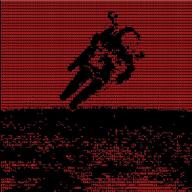Configuring SSF for Port Forwarding#
To configure SSF you have to do different things on the server with the public facing IP and on the client which runs the service you want to forward.
Install SSF#
Do on both Server and Client#
Extract to /opt/ssf
# unzip *.zip /opt/ssf
Setup keys#
Do on both the Server and Client#
Generate Diffie-Hellman parameters
# openssl dhparam 4096 -outform PEM -out dh4096.pem
Do on the Client#
Generate a Certificate Authority
# openssl req -x509 -nodes -newkey rsa:4096 -keyout ca.key -out ca.crt -days 3650
Copy to Server#
# scp /opt/ssf/certs/ca.* user@<server-ip>:/opt/ssf/certs/
Do on both the Server and Client#
Create ’extfile.txt':
# touch extfile.txt
[ v3_req_p ]
basicConstraints = CA:FALSE
keyUsage = nonRepudiation, digitalSignature, keyEncipherment
[ v3_ca_p ]
basicConstraints = CA:TRUE
keyUsage = nonRepudiation, digitalSignature, keyEncipherment, keyCertSignGenerate private key and certificate (leave fields blank):
# openssl req -newkey rsa:4096 -nodes -keyout private.key -out certificate.csr
# openssl x509 -extfile extfile.txt -extensions v3_req_p -req -sha1 -days 3650 -CA ca.crt -CAkey ca.key -CAcreateserial -in certificate.csr -out certificate.crt
# cat ca.crt » certificate.crt
Encrypt private key with password:
# openssl rsa -in private.key -out private.key -aes256 -passout pass:<password>
Move ca.crt to Trusted Folder:
# mv /opt/ssf/certs/ca.crt /opt/ssf/certs/trusted/ca.crt
Create Configuration File for SSF#
On Server#
# touch /opt/ssf/ssf.conf
{
"ssf": {
"arguments": "",
"circuit": [],
"tls" : {
"ca_cert_path": "/opt/ssf/certs/trusted/ca.crt",
"cert_path": "/opt/ssf/certs/certificate.crt",
"key_path": "/opt/ssf/certs/private.key",
"key_password": "<server-private-key-password>",
"dh_path": "/opt/ssf/certs/dh4096.pem",
"cipher_alg": "DHE-RSA-AES256-GCM-SHA384"
},
"http_proxy" : {
"host": "",
"port": "",
"user_agent": "",
"credentials": {
"username": "",
"password": "",
"domain": "",
"reuse_ntlm": "true",
"reuse_nego": "true"
}
},
"services": {
"datagram_forwarder": { "enable": false },
"datagram_listener": {
"enable": false,
"gateway_ports": false
},
"stream_forwarder": { "enable": false },
"stream_listener": {
"enable": true,
"gateway_ports": true
},
"copy": { "enable": false },
"shell": {
"enable": false,
"path": "/bin/bash|C:\\windows\\system32\\cmd.exe",
"args": ""
},
"socks": { "enable": false }
}
}
}On Client#
# touch /opt/ssf/ssf.conf
{
"ssf": {
"arguments": "",
"circuit": [],
"tls" : {
"ca_cert_path": "/opt/ssf/certs/trusted/ca.crt",
"cert_path": "/opt/ssf/certs/certificate.crt",
"key_path": "/opt/ssf/certs/private.key",
"key_password": "<client-private-key-password>",
"dh_path": "/opt/ssf/certs/dh4096.pem",
"cipher_alg": "DHE-RSA-AES256-GCM-SHA384"
},
"http_proxy" : {
"host": "",
"port": "",
"user_agent": "",
"credentials": {
"username": "",
"password": "",
"domain": "",
"reuse_ntlm": "true",
"reuse_nego": "true"
}
},
"services": {
"datagram_forwarder": { "enable": false },
"datagram_listener": {
"enable": false,
"gateway_ports": false
},
"stream_forwarder": { "enable": true },
"stream_listener": {
"enable": false,
"gateway_ports": true
},
"copy": { "enable": false },
"shell": {
"enable": false,
"path": "/bin/bash|C:\\windows\\system32\\cmd.exe",
"args": ""
},
"socks": { "enable": false }
}
}
}Configure Systemd Services#
# /etc/systemd/system/ssf-server.service
[Unit]
Description=SSF Server Service
After=network.target
[Service]
User=root
ExecStart=/opt/ssf/ssfd -p <port-to-host-ssf-on> -c /opt/ssf/ssf.conf -g
[Install]
WantedBy=multi-user.target# /etc/systemd/system/ssf-client.service
[Unit]
Description=SSF Client Service
After=network.target
[Service]
User=root
ExecStart=/opt/ssf/ssf -R 0.0.0.0:<port-to-forward>:127.0.0.1:<port-to-forward> -p <port-to-host-ssf-on> <server-public-ip> -c /opt/ssf/ssf.conf -g
[Install]
WantedBy=multi-user.targetEnable Services and Start Them#
On Server#
# systemctl enable ssf-server.service
# service ssf-server start
On Server#
# systemctl enable ssf-client.service
# service ssf-client start